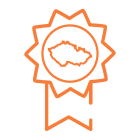SharePoint
SharePoint — Collaboration and Document Management Like No Other
Microsoft SharePoint is a powerful tool for document management and collaboration. You might be using it without even realizing. Most corporate customers pay for SharePoint as part of Microsoft 365 in Basic packages and up. If you use Teams, you use SharePoint — it's the fundamental "backbone" of Teams for storing documents.
You've probably thought, "if I'm paying for something, I want to get the most out of it." That's why many companies are interested in our help to understand and leverage the benefits of this powerful tool. SharePoint has one disadvantage. It can do so much that only a few people can set it up to truly suit their company's needs. It's an excellent tool not just as an internal repository, but also for exchanging data and collaborating with external suppliers.
Write to us and we will help tame your data too.

How We Helped an Electrical Manufacturing Company Tame Their File Chaos
Last year, this customer approached us looking for help with setting up SharePoint for their company's needs. The goal was to properly configure the tool so that employees could share manuals and service histories among themselves and with customers. Another requirement was to not have data in two (or more) places, and to be able to share it from the same storage both internally and externally.The customer has several departments, and each department worked with certain documents — and as is often the case, each department only had access to certain files. Some could edit, some could only read. Files were chaotically shared in emails, one storage, another storage... and something had to be done. At the same time, he wanted to provide documents to his external users (customers) without needing to forward or duplicate documents. However, it was unthinkable for an external user to have any access to the customer's intranet.
The customer had been struggling with setting up SharePoint for upwards of two years, but in the spirit of "if I'm paying for something, I want to get the most out of it," he didn't want to give up on the idea. Since he had worked with us in other areas of IT, he approached us to see if we could help with this as well. After a brief analysis and solution design, we got to work. The whole process went smoothly and actually very quickly:
- Interaction to understand customer needs — mind mapping, defining goals and outputs.
- Setting up a test environment and creating a basic operational scheme.
- Testing at the department level.
- Collecting feedback from employees, making adjustments.
- Final deployment and providing support, the customer now manages SharePoint on their own.
In the end he is very satisfied. Data is no longer duplicated, and everything is neatly sourced from one place with clearly defined permissions.
If you are looking for a powerful document management tool, pause for a moment. You probably already use it and we can help you get the most out of it.