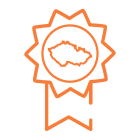Power BI
Power BI — All Your Data at Your Fingertips
Microsoft Power BI is a valued tool for data visualization with the capability to utilize advanced artificial intelligence features. A significant advantage is its connection to various sources and data warehouses without the need for "re-stocking" in an anonymous cloud. It can be connected to databases and data files (.xml, .xls, .xlsx, .xlsm, .csv), which can additionally be located in any place, and uses its own gateway for connection. Another advantage is the possibility of creating a data warehouse directly in the client's private cloud. The result is data reports — clear, accurate, and completely customized.
Send us a request for a non-binding consultation

How We Streamlined Attendance Reporting for Hundreds of Employees for a Furniture Distribution Giant
Thanks to a recommendation from one of our business partners, this customer turned to us with a request to set up data visualization of employee attendance in the Czech Republic and Slovakia and help consolidate several attendance applications. Our first suggestion was Microsoft Power BI. It was necessary to collect data not only from several physical locations but also from data sources.The customer uses HELIOS iNuvio as the main ERP and several third-party attendance and HR applications for attendance data and employee management. The output is .xls files, which are the basis for another .xls file with a macro for calculation. The entire process is thus complicated and time-consuming, and due to minimal automation, there is a significant room for human error.
After a careful analysis of all systems and the functioning of the entire process, we proposed creating a unified data warehouse in a private cloud, which would be the source for Power BI. We set up automated consolidation of all collected data in this data warehouse. The whole action went smoothly, in a few simple points:
- Audit of the current state, defining goals, and outputs.
- Creation of Data Warehouse, connection to existing systems, and automation of data collection.
- Acquisition of licenses and creation of custom reports in Power BI.
- Subsequent support.
We have significantly simplified the customer's attendance and payroll reports. Everything that was done manually is now fully automated — easier, faster, and resistant to human error. A significant advantage is also that the customer can visualize any data in Power BI in the future, from attendance to the number of tables sold.